Navigating the Linux Textscape using Vim and Emacs
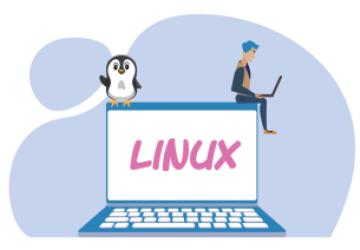
In the vast landscape of Linux, the prowess of a user is often measured by their fluency in text editing. Two titans dominate this realm: Vim and Emacs. These editors are not merely tools; they are ecosystems, philosophies, and communities that embody the essence of Linux's flexibility and power. This article dives deep into the intricacies of both, providing a roadmap for mastery over these keystroke kingdoms.
History and PhilosophyThe tale of Vim begins with Bram Moolenaar's quest for an Amiga editor in 1991, which blossomed into the Vim we know today—a charitable software dedicated to improving the world one edit at a time. Emacs's saga, however, dates back to the 1970s with Richard Stallman, growing from a set of macros into an extensive self-documenting real-time display editor.
Vim, derived from Vi IMproved, is the embodiment of efficiency. Its modal nature, where each mode serves a distinct purpose, is designed for minimal keystroke waste. Emacs, conversely, is an expansive workspace—a "do-it-all" environment where text editing is but the beginning.
Getting Started with VimUpon entering the world of Vim, one finds themselves in Normal mode, a landscape of commands and shortcuts. Moving through text in Vim eschews the mouse in favor of h, j, k, and l. Inserting text requires a sojourn into Insert mode, achieved with a press of i, while Visual mode allows for text selection and manipulation.
Editing in Vim is akin to choreographing a dance: x deletes a character, dw dispatches a word, and yy copies a line. Saving (:w) and exiting (:q) are but brief incantations away.
The seasoned Vim user navigates files like a swift wind. Search and replace becomes a powerful gale with %s/old/new/g, while the .vimrc file and plugins transform Vim into a personalized fortress of efficiency.
Emacs greets newcomers with a buffer—a canvas waiting for text. Navigation, though not modal like Vim, is keyboard-centric, with C-p, C-n, C-b, and C-f moving the cursor in familiar directions. Editing is immediate, with C-k cutting lines and C-/ for undoing missteps.
In the hands of an adept, Emacs is a symphony of functionality. Its customizability is boundless, with Emacs Lisp scripting bending the editor to the user's will. Packages enhance its capabilities, and its prowess extends beyond text to become a personal organizer with Org mode, an email client, and even a web browser.
Comparison of Vim and EmacsVim is a sprinter—fast, efficient, and lean, while Emacs is a decathlete, versatile and comprehensive. Vim's learning curve is steep, but its efficiency is unparalleled once mastered. Emacs, while initially more approachable, reveals its complexity in layers, demanding investment to unlock its full potential.
Integrating Vim and Emacs into Your WorkflowBoth editors seamlessly integrate with development environments and version control systems like Git. Remote editing is a breeze with Vim's Netrw or Emacs' Tramp, and scripting supercharges both editors to automate the mundane.
The Community and CultureVim and Emacs are not just editors; they are cultures, complete with their own philosophies, jokes, and even rivalries. These communities are vibrant, welcoming, and an invaluable resource for learning.
ConclusionVim and Emacs are more than text editors; they are life-long companions on the journey through the Linux universe. Whether you choose the swift precision of Vim or the expansive toolkit of Emacs, the key is to start exploring, learning, and, most importantly, editing. Your journey has just begun.







