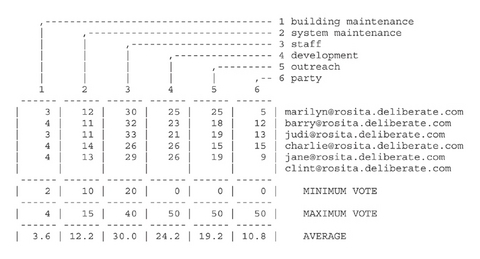
In the e-mail interface, the voter sends the following line to the list address for a yes-or-no vote where the participants can see other's votes and where the vote tally is visible to all as the vote develops:
eVote poll [y/n] public visible
eVote must be the first word in the message, otherwise the command is sent to the whole list and is ignored by eVote. poll is the command to set up a new poll.
Votes can be numeric or yes/no. The vote limits are in brackets ([ ]) first. 119 is the highest vote possible; -119 is the lowest, and [y/n] means a yes or no vote.
public is for a show of hands; in other words, list members can query eVote to see other members' votes. private takes a secret vote. if_voted lets participants see if others voted but not how.
Grouped Vote Types
The community can be asked to choose one of many options. The command might be:
eVote poll group public visible 1 1. bittersweet [y/n] 2. bittersweet with almonds [y/n] 3. milk [y/n] 4. milk with almonds [y/n] Message: Which chocolate would you like?
The keyword group indicates that there are several choices. The 1 at the end of the command line restricts the voters to choosing only one item.
Next comes the list of choices. Each choice is followed by the vote limits for that choice. Last comes the message, keyword and the text associated with the poll.
Here's a more complicated example:
eVote poll group public visible 100 1. building maintenance [2,4] 2. system maintenance [10,15] 3. staff [20,40] 4. development [0,50] 5. outreach [0,50] 6. party [0,50] Message: Please help spend our budget. We'll distribute our funds according to the average of all our votes.
This poll asks voters to distribute 100 votes over six choices.
Different choices have different minimum and maximum votes.When such a poll is initiated by one member, all the members receive polling instructions, as follows:
Subject: [DEMOCRACY] Poll: Budget
On Mon, 11 Nov 2002 23:12:04 -0800
marilyn@rosita.deliberate.com attached a poll
to this subject:
Budget
==== ====
POLL TEXT
==== ====
Please help spend our budget. We'll distribute our
funds according to the average of all our votes.
==== ============
POLL INSTRUCTIONS
==== ============
6 participants are asked to distribute 100 votes
over the following choices:
Min Max Your Average On
Vote Vote Vote Vote Choice
2 4 - - 1. building maintenance
10 15 - - 2. system maintenance
20 40 - - 3. staff
0 50 - - 4. development
0 50 - - 5. outreach
0 50 - - 6. party
You have used 0 of the 100 votes
you are allotted for these choices.
====== ====
PUBLIC POLL
====== ====
This is a "public" poll. This means you can send
e-mail to
with the subject, "Budget", and with
a message that says:
eVote who
to receive a spreadsheet showing everyone's votes.
eVote who w=140
will produce a spreadsheet 140 columns wide.
The default is 80.
Of course, everyone else on the democracy list
can monitor your votes too.
== ====
TO VOTE
== ====
| 1. Send a message to
|
| 2. Your subject must be "Budget".
| (Don't worry about extra words in the subject line that
| reply-to produces.)
|
| * * * * * * * * * * * * * * * * * * * * * * * *
----> * NOTE: These two steps are easy. Just use *
* your reply-to key on this message! *
* * * * * * * * * * * * * * * * * * * * * * * *
3. Your message *must* start with the word, 'eVote',
or your vote will be sent to the entire democracy list
and it won't be counted!
To vote 12 on choice 2 and 25 on choice 6,
your message should say:
eVote
2. 12
6. 25
You can make your list of votes as long as
necessary.
Each choice that you don't vote on will
automatically receive
the minimum vote for that choice.
4. If your message has a signature, or any other
text below your vote, make a line that says,
"end" just after your vote.
======== ==== ====
CHANGING YOUR VOTE
======== ==== ====
You can change your votes while the poll is open by
voting again.
======== ==== ====
REMOVING YOUR VOTE
======== ==== ====
To remove your votes on "Budget",
send the message:
eVote remove
====== === ======= == === ====
SEEING THE RESULTS OF THE POLL
====== === ======= == === ====
To see the current vote tally on "Budget",
send the message:
eVote info
==== ===========
MORE INFORMATION
==== ===========
To receive more information about "Budget":
1. Send a message to:
2. Your subject must be:
Budget
3. Your message should say:
eVote help who
to learn details about the WHO command.
If your message says:
eVote how
you will receive a message reporting Charlie's vote.
To see your own vote, the current vote tally and this
information again, send the command:
eVote info
For a general explanation of eVote/Mailman,
use any subject line, and send the message:
eVote help
Clerk 2.520 Ser.No. 1
A user might reply with the following message:
Subject: Re: [DEMOCRACY] Poll: Budget 1. 3 2. 12 3. 30 4. 25 5. 25 6. 5
eVote responds by sending an e-mail receipt. The receipt contains the member's original vote message, including all the headers.
If the voter makes an error, eVote tries to help, with an error message:
6 participants 5 voters
Finally, the command eVote who produces a table of who voted and how.
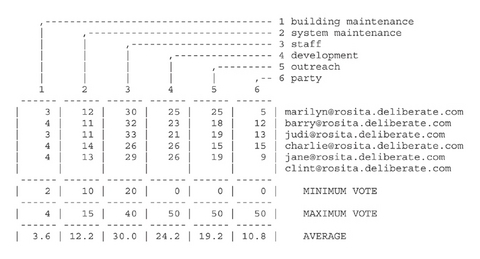
Petition Types
Any of the above poll types can be attached to a petition that allows participation from people who are not on the e-mail list. Petitions invite a comment in addition to a vote.
Future Poll Types
The Clerk is architected to allow the addition of other poll types. Some interesting possibilities are described at www.michcom/~donald/dispute.html and accuratedemocracy.com/a_map.htm.